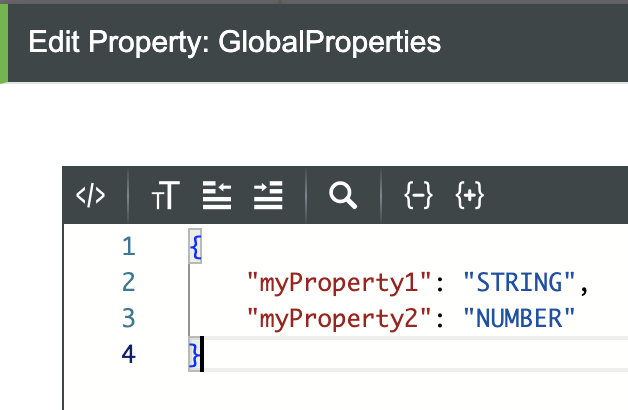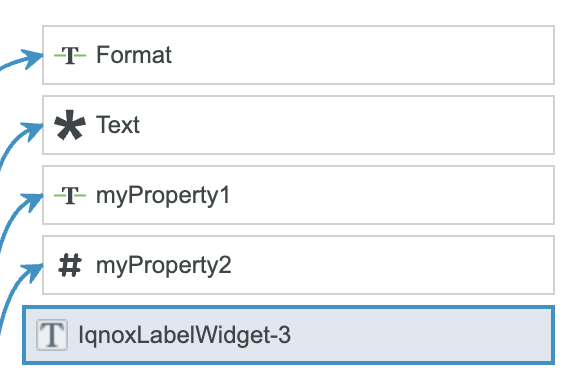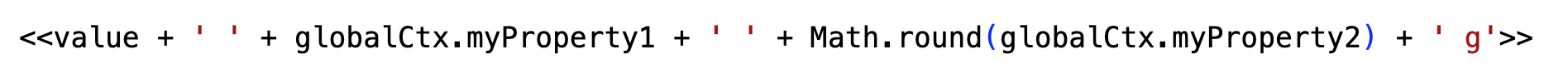IQNOX Widget Pack Downloads and Changelog
IQNOX Widget Pack for ThingWorx 4.1.0
Published: 2025/12/18
Button
Improvements
- Added Binding Targets on multiple confirmation modal properties
No longer broken
- Disable selection of the text within the button to prevent accidental button text selection.
- Fixed a case where items in the button, like label and icon that were preventing the touch event on the button.
Dropdown
Improvements
- Added configurator settings to allow for custom padding in the dropdown filter
File uploader
Improvements
- Add capability to compress images. New properties:
CompressImages:BOOLEANCompressedImageMaxHeight:INTEGERCompressedImageMaxWidth:INTEGER
No longer broken
- Fix issue uploading never succeeds when used on Chromium based browsers on Android. This error occurs when using restrictions for
allowedFileTypes.
Grid
Improvements
- Added a new option to the Dropdown header filter that allows selected items to be either included (default behavior) or excluded from the results.

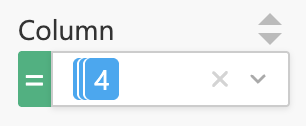
- Added styling for multiple items selected while in grid header matching the chips for each individual item. Now it only shows how many items are selected due to the space constraints in grid headers.
No longer Broken
- Fixed Global Properties in custom cells not working.
IQNOX Widget Pack for ThingWorx 4.0.1
Published: 2025/09/18
General
No longer broken
- Fixed a bug introduced in v4.0.0 where Mashups completely crash if the template store had "Global Styles" saved.
Grid
Improvements
- Enable formatting, and specifically expression formatting in grid columns rendered using markdown.
Line Chart
No longer broken
- Fixed a bug to prevent full crashes if the value of a comma separated property value bound (e.g. YAxisFields, YAxisFormats) is
undefined.
IQNOX Widget Pack for ThingWorx 4.0.0
Published: 2025/09/11
Package removed due to a bug. Please download latest release.
✨ New Widget – Query Builder ✨
A powerful and intuitive tool designed to simplify complex query creation within the ThingWorx platform. Built on top of the popular jQuery QueryBuilder library, this widget provides a user-friendly, visual interface for building dynamic and nested queries without writing a single line of code. – See Documentation
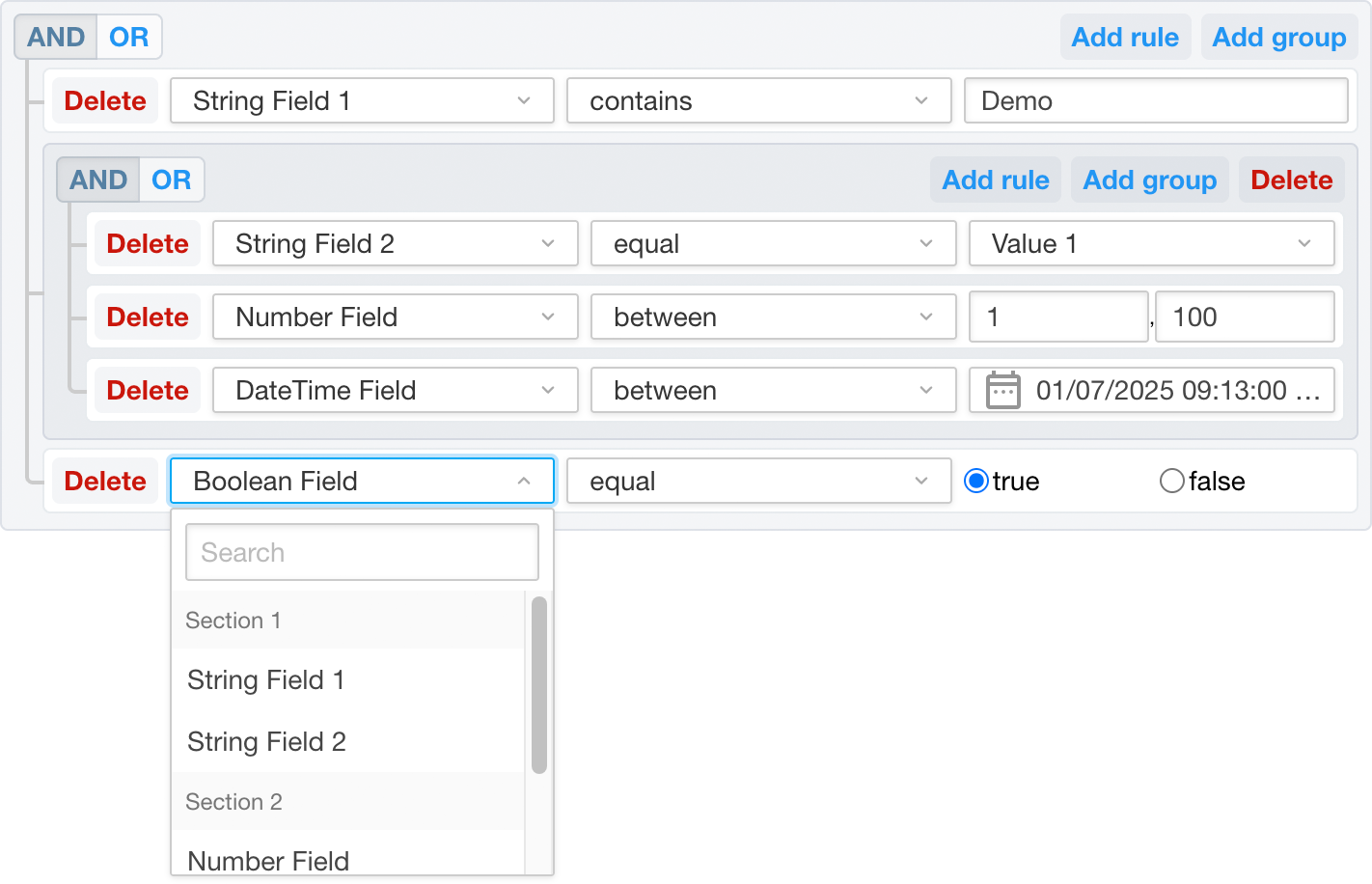
General
Improvements
- Added Expression Formatting on widgets that have formatting along with
GlobalPropertiesfor multiple bindings sources on the same widget. Example: Label can now accept multiple sources by definingGlobalProperties– See Documentation.- Example for label:
-
- Example for label:
Button Group
Improvements
- Added a new styling state "Selected Disabled" for cases where the button group is disabled, but an option is still selected.
Dropdown
Improvements
- Added a new property
focusSearchBOOLEAN, which controls whether the search within the dropdown is focused when you open the dropdown
File Upload
No longer broken
- File Path was undefined on bind
Grid
Improvements
- Add support for custom
NoResultsMessagemessage
Image Gallery
Improvements
- Add support for deleting a file – See Documentation
Line Chart
Improvements
- Added support for toggling individual value labels from different series from within the configurator.
IQNOX Widget Pack for ThingWorx 3.11.5
Published: 2025/08/20
Line Chart
No longer Broken
- Fixed chart for crashing when yAxis field values is undefined
- Fixed multiple thresholds not working
IQNOX Widget Pack for ThingWorx 3.11.4
Published: 2025/07/10
Grid
Improvements
- Added the ability to set filters through binding. Documentation
No longer broken
- Fixed a bug that caused state formatter to crash if it had any rules in it
IQNOX Widget Pack for ThingWorx 3.11.3
Published: 2025/06/25
General
No longer broken
- Fixed min-max settings for number input in Configurator
Dropdown
Improvements
- Added new properties under Dropdown list style in Configurator
- Dropdown width
- Width of Select
- Width of list items
- Custom width, which can be set in pixels or percentage
- Ellipsis[…] list item text
- Show item tooltip – Useful for when text is ellipsis
- Dropdown width
Grid
Improvements
- Added the IQNOX Dropdown widget as a filter – Documentation
- Added
HeaderFilterData(only for Dropdown filter type), useful for cases where remote data is used
No longer broken
- Fixed
Header/Filters/Heightsetting in Configurator as it wasn't used right in code.
This might need a check from the developers to see if it looks right.
Line Chart
Improvements
- Added Legend pagination with Maximum Rows per page setting
- Added a toggle for showing/hiding the tooltip
- Added Grouped/Single configurator property for tooltip:
- Grouped: Default functionality showing all lines
- Single: Shows details only for the line the user is hovering over (or the nearest)
No longer broken
- Thresholds state formatting not working since v3.11.2 update
IQNOX Widget Pack for ThingWorx 3.11.2
Published: 2025/05/13
General
No longer broken
- Resolve issue where the console was flooded with errors when cutting and pasting widgets, especially on widgets that used help icons in ThingWorx 9.7.
- Fixed
Global tooltipfont not following the "Global font" setting and using a default font. - Resolved an issue where copy and pasting a button group caused an infinite loop that crashed the composer in ThingWorx 9.7.
- Fixed a case where in ThingWorx 9.7 labels would disappear after a new container would be added to the mashup layout.
Bar Chart
Improvements
- Add
DataFormatoption, support for tall tables. See documentation: Bar Chart Widget -> Footnotes.
Grid
Improvements
- Add support for exporting data using a backend service, especially relevant when working with server side pagination. See documentation: Grid Widget -> External Data Export Configuration.
Line Chart
No longer broken
- Resolved errors appearing in the browser console with
this.component.templateValues = undefined. - Added more details to Documentation about High resolution data and how to configure it. Documentation
IQNOX Widget Pack for ThingWorx 3.11.1
Published: 2025/04/15
General
No longer broken
- Fixed
RuleSetbinding to also acceptJSONasSTRING, since the Expression FunctionJSONoutputs asSTRING
Grid
No longer broken
- Fixed a bug with default selection which only selected the first row.
Rich Text Editor
No longer broken
- Added missing properties for tooltips(
TooltipAnchor,TooltipHeight,TooltipType,TooltipWidth)
IQNOX Widget Pack for ThingWorx 3.11.0
Published: 2025/04/10
✨ New widget ✨
Rich text editor
Take your ThingWorx applications to the next level with our fully customizable rich-text editor widget! Designed for seamless integration, this widget empowers users with an intuitive, feature-rich text editing experience—perfect for creating, formatting, and managing content directly within your industrial IoT solutions.
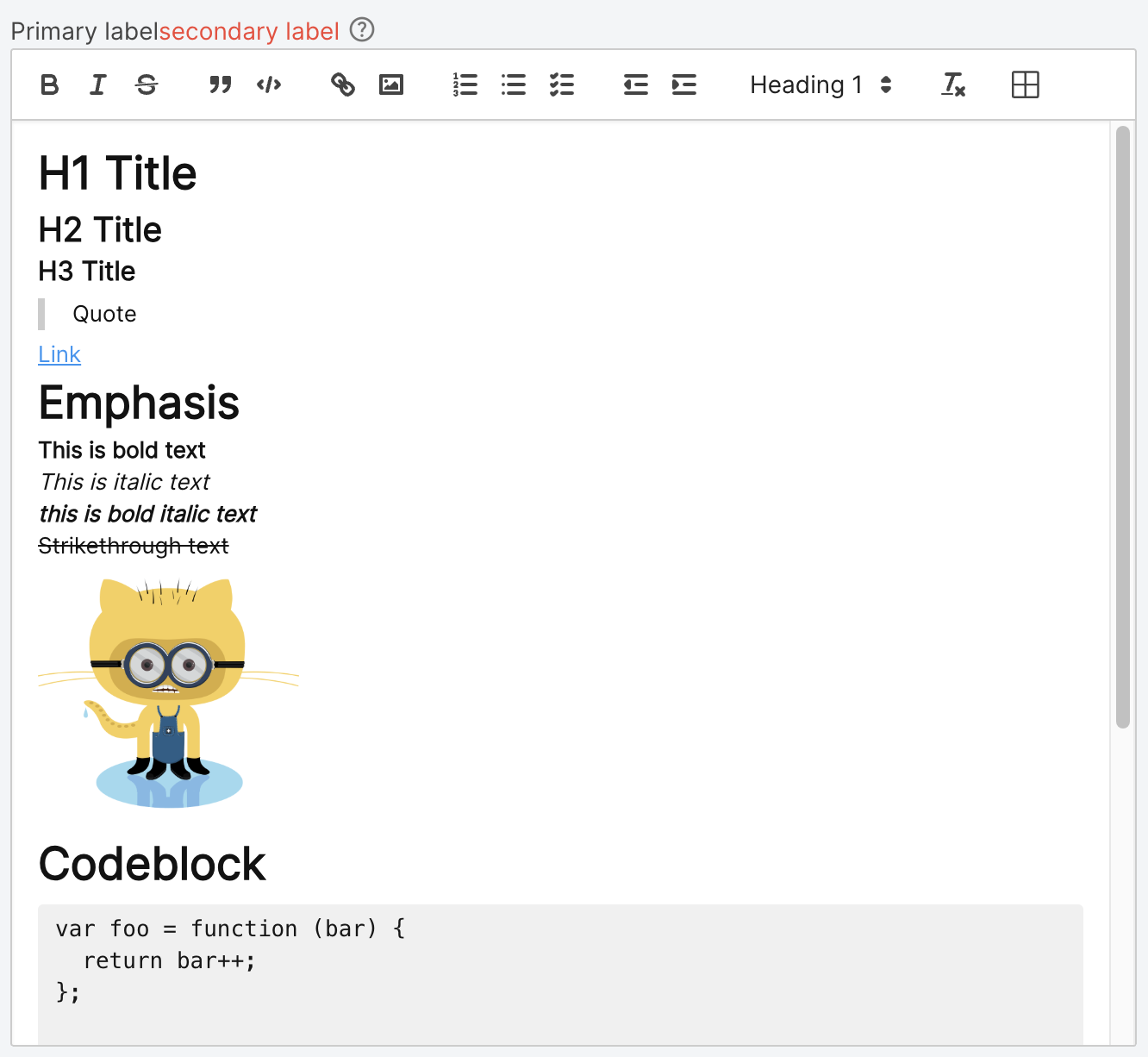
- See more details about its capabilities in the Documentation
IQNOX Widget Pack for ThingWorx 3.10.4
Published: 2025/02/12
General
No longer broken
- We've received reports of issues related to browser caching, especially around the more complex widgets like the Grid. In this release, a more complex cache-busting implementation should prevent the browser from storing an invalid cache with the code for a widget, while still leveraging the cache to make mashup loading quick when no changes are done. We will monitor this change in the future to ensure it was the desired outcome.
Grid
No longer broken
- Ensure that the loading indicator appears above the mashup cells.
- In ThingWorx 9.7 the entity picker changed. This would crash the Grid Configurator when developers would add a new custom column. We switched to a normal input for mashup names on custom columns.
Improvements
- Now only filtered rows are selected from the select all checkbox or by triggering
SelectAllandAddFilteredToSelection(new service). Also addedRemoveFilteredFromSelection. - Added a
GlobalPropertiesproperty for custom columns. Now developers can dynamically pass parameters to all rows of a grid within a Custom Mashup or CustomCell. - Added a new event property
RowDoubleClicked. This will work well when Grid is single select. First click will select the row and the second click will trigger the event.
Input
No longer broken
- Fixed number output of the input. It would return as string, now it returns as number.
IQNOX Widget Pack for ThingWorx 3.10.2
Published: 2025/02/12
Line Chart
No longer broken
- Fixed a case where if you add dynamic fields, labels and data to the Line Chart, legend colors would not match with those on the chart or tooltip
IQNOX Widget Pack for ThingWorx 3.10
Published: 2025/01/22
General
No longer broken
- Configurator number properties being saved as strings.
Miscellaneous tasks
- Updated both our build process and runtime dependencies to address some security vulnerabilities and other performance improvements.
File Uploader
No longer broken
- Resolve issue where the "select file" button is not working on mobile.
- UploadResult and SelectedFiles have no datashapes. Implement the
getSourceDatashapeNameservice at IDE. - Fixed duplicate upload by renaming the file the second time it is uploaded.
Improvements
- Update the localization tokens as this was missing from our update to uppy 4.0.
Grid
No longer broken
- Removed export option from custom columns, it was not the intended behavior.
- Fix the output of
EditedDatato also have the properDataShapeand to output data on mashup load. - Tooltip for column headers disappearing seemingly random.
Guide
No longer broken
- Fixed paddings/offset on popover not working properly
Improvements
- Added markdown support – scalable based on font-size set on the Body section in Configurator
IQNOX Widget Pack for ThingWorx 3.9.16
Published: 2024/12/18
Bar Chart
Improvements
- Add bar chart thresholds in state formatting settings
- Added formatting based on the values from the X axis
- Added padding left/right for cases where threshold label overlaps with chart bars
Button Group
No longer broken
- Fix default style of button group from background transparent to white
Dropdown
No longer broken
- Pressing the X to clear selection when dropdown is set to single select would work only visually
- Added styling in configurator for disabled items in the list
Grid
No longer broken
- Trigger EditFinished event on row move and hide grab move row column from show/hide columns menu
- Removed redundant grid rerender which caused some performance issues
- Exclude utility columns(move row or checkbox select) from header menu
- Fixed header title when help icon is active. It showed the value field before.
Improvements
- Keep grid selection on date update/refresh.
- Make custom tooltip available by default, without the (?) help icon. If the field is left empty, the tooltip won't show.
Line Chart
No longer broken
- Fixed label offset setting from the Configurator
IQNOX Widget Pack for ThingWorx 3.9.15
Published: 2024/11/19
Bar Chart
Improvements
- Add bar chart thresholds in state formatting settings

Dropdown
No longer broken
- Pressing the X to clear selection when dropdown is set to single select would work only visually
Grid
No longer broken
- Trigger EditFinished event on row move
- Removed redundant grid re-render which caused some performance issues
- Exclude utility columns(move row or checkbox select) from header menu
Line Chart
No longer broken
- State formatting styling rules have been filtered and separated for markers and area so they don't create any confusion
IQNOX Widget Pack for ThingWorx 3.9.12 hotfix release
Published: 2024/10/22
Documentation
- Added Tips & Tricks section about more advanced use cases.
Bar Chart
Improvements
- Added stackedGrouped option
Grid
Know issues
- There seems to be a performance drop due to
AutomaticServiceLoading, we are currently investigating it.
Improvements
- Added new properties for:
InitialMessage,LoadingMessage,NoDataMessage,ErrorMessage. - Added new property:
IsLoading[Boolean](read-only)-> for when the service populating the grid is running - Added new property:
GridIsRendering[Boolean](read-only)-> for when the service populating the grid is triggered byMashupLoaded. During this time the grid was not rendered and there was no way of showing a status to the user.
No longer broken
- Fixed DefaultSelectedRows to work with unlimited selection Grid.
- Fixed configuration did bind when called before grid is built
- Fixed grid bug where both selection types were available if checkbox was set as the selection type. Now when checkbox selection is set to on, only that will work. Added custom checks to keep the same functionality for both selection modes, like rolling selection and maximum selected items
- Resize columns(if width auto) when showing/hiding columns
- Fixed Persistence that was overwriting the grid configuration. – Now if the grid is changed by the developer in the app, the preferences settings set by the user will be reset to the
GridConfigurationsettings. The user will receive a default ThingWorx message to know what happened.
IQNOX Widget Pack for ThingWorx 3.9.11 hotfix release
Published: 2024/08/06
Grid
No longer broken
- Prevent duplicate calls to the
UserPreferencesChangedevent when nothing actually was changed - Debounce the writing of the user preferences and calling
UserPreferencesChangedto prevent too many calls when resizing a column - Debounce the resize service to prevent to many redraws when container sizes change
- Fix
MinimumItemsSelectedbeing ignored
Image/File Gallery
Improvements
- Add error message when files cannot be viewed in the file gallery widget
IQNOX Widget Pack for ThingWorx 3.9.10 hotfix release
Published: 2024/07/25
Grid
No longer broken
- Pagination was showing a lot of decimal points when using remote data
- Could not access last page of the widget when using remote data
- Default value of the
QUERYwas incorrect, causing bad data to be sent - Pagination related properties did not show up at
IDEunless another property was set and unset
IQNOX Widget Pack for ThingWorx 3.9.8 hotfix release
Published: 2024/07/19
Grid
No longer broken
- Fixed a case where GridConfiguration would not update from bind
IQNOX Widget Pack for ThingWorx 3.9.6 hotfix release
Published: 2024/07/19
Grid
No longer broken
- Fix a case where if
GridConfigurationwas updated with the same configuration, it would reset other things like filters or sort.
IQNOX Widget Pack for ThingWorx 3.9.5 hotfix release
Published: 2024/07/16
Dropdown
No longer broken
- Adding custom elements not working if no pattern is specified
Grid
No longer broken
- Removed checkbox select column from header menu
- Column header alignment not fully working, and sorting not being preserved in user persistence
Improvements
- Allow user to save user preferences externally, in order to persist the filter, sorters and pagination settings across refreshes. See more about this in documentation.
Line Chart
Improvements
- Support log and pow Y axis scales
IQNOX Widget Pack for ThingWorx 3.9.4 hotfix release
Published: 2024/06/12
Button
Improvements
- Added
IconPositionas property to override template, to change icon position no matter the template. If set toConfigurator Setit will follow the Configurator template setting
Button Group
Improvements
- Enable tooltip support
Dropdown
Improvements
- Allow user to hit enter to add a custom item in the dropdown
Grid
No longer broken
- Fixed persistence
- Rename
ShowExportXlSX->ShowExportToXLSXfor consistency - Resetting of sorted or filters when binding remote data is enabled causes the grid to crash
- Column configuration icon not appearing when columns are frozen
- Improve PDF export by using a default theme and splitting across pages
Label
Improvements
- Add a new property,
RenderType, allowing the markdown to be rendered within the label
Line Chart
No longer broken
- ZoomLevel not working as expected
Pie Chart
No longer broken
- State formatting not working as expected
IQNOX Widget Pack for ThingWorx 3.9.3 hotfix release
Published: 2024/05/15
Bar Chart
No longer broken
- Make the label wrap on horizontal orientation. New setting for this on Y Axis in Configurator.
- Property name:
Wrap yAxis Label At(works only when orientation is horizontal). Default is-1which will have no overflow.
- Property name:
Dropdown
No longer broken
- SelectedRows not returning custom added rows
- Datashape output from
selectedRowsis now the one bound to the Dropdown widget
Grid
No longer broken
- Fixed a bug in edit mode where input would not behave correctly
- Hide sort if a column is custom
- Tooltip for when text is ellipsis was not working all the time. Now it should work at all times for ellipsis text.
Line chart
No longer broken
- Tooltip title now formats as
XAxisFormat Labelsproperty now shows also in tooltip not only Legend
IQNOX Widget Pack for ThingWorx 3.9.2 hotfix release
Published: 2024/04/30
General
No longer broken
- Line Chart, Bar Chart, Pie Chart and Gauge font styling weren't properly styled if Global Font was default
IQNOX Widget Pack for ThingWorx 3.9.1 hotfix release
Published: 2024/04/30
Button
Improvements
- Change icon spacing from margin to gap in code.
- This will allow developers to have the same Template for an button with a simple label, for an icon+label or for just icon without creating another template to have different spacing.
- Add separate padding sides and icon size settings in Configurator for when there is Icon-Only(no label set)
Bar Chart
No longer broken
- Tooltip not working properly with CategoryLabels set and items are toggled from legend
- Font settings not working after migrating to new font style component
Pie Chart
No longer broken
- Font settings not working after migrating to new font style component
IQNOX Widget Pack for ThingWorx 3.9.0
Published: 2024/04/23
✨New feature✨
- 🎉Custom fonts🎉 for widgets accessible from Global Styles. See Documentation.
- All widgets can overwrite the Global Style and have their own font.
- Once a font is uploaded, it will be available to select in the dropdown.
- Inherited global settings from parent TemplateStore cannot be modified.
- New component for font style which transforms Font weight into Font weight, italic, underline, strike-through. All settings will be migrated form previous versions.

Bar Chart
No longer broken
- Bar Chart, the X and Y axis titles don't trigger re-render
Dropdown
Improvements
- Added clear selection icon color to Configurator under
Select style->Clear selection icon - Added a
Select allbutton for groups/sections in the dropdown and styling for Select all button. This works by selecting asectionFieldand enablingselectByGroup. Label for the button can be customized fromselectAllButtonLabelproperty.
Grid
Improvements
- Added "Show help icon" as a setting in the grid configuration for each column. An icon can be set and the content of the tooltip that will appear on hovering set icon.
Line Chart
Improvements
- Made
Interpolationproperty as [bindingTarget] -> see accepted values in Documentation - Made
StepAfterInterpolationToEndproperty as [bindingTarget]
Status message
No longer broken
- Fixed an issue where if
UseForSystemNotificationswas set to true, it would not load the template properly.
IQNOX Widget Pack for ThingWorx 3.8.0
Published: 2024/03/26
✨ New widgets ✨
-
File Upload Widget – Documentation here
- Drag-and-Drop Interface: The widget features a user-friendly drag-and-drop interface, allowing users to simply drag files from their desktop and drop them onto the widget for quick and convenient uploading.
- Multi-Source Uploads: With support for multi-source uploads, users can upload files from a variety of sources including their local device and device camera
- Progress Indicators: Stay informed with real-time progress indicators, providing users with visual feedback on the upload progress of their files. This ensures transparency and keeps users engaged throughout the upload process.
- Customizable Look and Feel: The widget's appearance and functionality are fully customizable through the Configurator, allowing developers to tailor the design to match the branding and style of their application seamlessly.
- Responsive Design: The widget is designed to be fully responsive, ensuring a consistent and optimized experience across a wide range of devices and screen sizes.
- Localization: Due to the high number of strings and combined strings in the widget, making a property for each would have been challenging for developers to use. We have built in localization, which will change the language automatically.
-
Image Gallery Widget ✨upgraded✨ to File Gallery Widget – Documentation here
- Renamed to File Gallery Widget and added content type and support for file downloads
- Previous version of Image Gallery Widget will remain the same, but now other files can be displayed in the gallery and be made available for download
✨ New feature ✨
-
Widget Migrator ⬆️ – Documentation here
General
No longer broken
- Hide font-icons while the font is still loading in the browser
- Update and optimize all dependencies, reducing bundle size at runtime by 38%, fix grid issues where it would sometimes not render.
Security
Improvement
- Resolved multiple security findings that could expose the users to XSS issues. These issues were identified after scanning the codebase using semgrep, sonarcloud and snyk.
- Introduced a new automated pipeline for monitoring and managing security findings using semgrep.
Dropdown
No longer broken
- Multiselect binding causing a new dropdown to appear
Grid
No longer broken
- Issue prevent grid initialization when using bindings remote data
- Wait until grid has rendered to trigger a redraw on external resize event
- Prevent multiple calls of QueryChanged when the query did not in fact change
- Add default values to the pagination-related properties, and make the
PageRowSizeproperty visible when local pagination is enabled. - Improve stability and display when the grid has no configuration
Theme editor
No longer broken
- Configuration mashups for Grid, Map, Bar Chart, Gauge, File Gallery and Line Chart not working, improve code quality
- Widgets are now alphabetically ordered and widget names improved in the list
IQNOX Widget Pack for ThingWorx 3.7.3 hotfix release
Published: 2024/02/29
Date picker
No longer broken
- Tooltip not displaying correctly
- Add verification for undefined value
Grid
No longer broken
- Fixed export file name issue where leaving the field empty resulted in a broken export
- Fixed query promise blocking data to be updated
- Fix State Formatting on columns not saving rules
- Fix State Formatting so even rows styling don't overwrite the styling
- Fixed rows State Formatting not formatting rows that were not initially visible
Improvements
- Grid column headers have tooltips to be able read the whole title if it has ellipsis
- Add option
Include column in exporton each field in grid config to be included in the export file
Label
Improvements
- Added text align property for label in configurator
Map
No longer broken
- Added verification if coordinates are
undefined
IQNOX Widget Pack for ThingWorx 3.7.2 hotfix release
Published: 2024/02/13
General
No longer broken
- Format complex can now use
((value))instead of[[value]]as it conflicts with Thingworx. Old[[value]]is also available if already in use. - Fixed widgets localization bug on twx 9.5
Bar Chart
No longer broken
- Better handle the totals on bars when hiding fields from legend
Improvements
- Added xAxis label word wrapper in the Configurator
Date picker
No longer broken
- Fixed localization on actions buttons
Dropdown
No longer broken
- Async configuration not working.
Grid
No longer broken
- Resolve issue where the custom code would be overwritten when clicking between multiple custom columns
- Prevent custom editor redraw when it wasn't needed
- Invalid code generated for custom columns when used with the monaco editor userextension
- Prevent setting of a duplicate column identifier
Improvements
- Added improved runtime setting menu, where the user can set column visibility and export data
- Expose query even if filters/sorts are local
- Made
ColumnsRuleSetandGridConfigurationbindable - Added
ExportFileNameproperty
Line Chart
No longer broken
- Fixed chart updating before template was set
Improvements
- Add title properties for X and Y axis
Tabs
No longer broken
- Fixed localization on tabs widget
IQNOX Widget Pack for ThingWorx 3.7.1 hotfix release
Published: 2023/12/05
General
No longer broken
- Make ShowHelpIcon work with binding
- Crash when help icon was set statically
- Fixed line/bar chart configuration props update
- When the template property is bound, and the binding happens before the initial widget initialization, the widget will show the default template instead of the set one
Improvements
- Added inherited Global CSS from parent templates, essentially creating a long concatenation of all inherited CSS
Bar Chart
Improvements
- Highlight active chart value on tooltip
Grid
No longer broken
- Resolve issue where the data would fail to load into the grid when remote filters is enabled
- Improve styling of column settings, where the icon would not fully show
- Fixed number filter not working correctly, and not using the specified operator
- Dropdown filters being incorrectly rendered, and breaking remote filtering
- When setting a header filter to number, also set the default headerFilterFunction to
>= - Fixed grid default selected
- Removed sorters and filters from custom column
Improvements
- Added minimum selected rows property
Label
No longer broken
- Moved formatter border on container
- Fixed some bugs with state formatter
- Fixed label formatter on grid
Improvements
- Added border on state formatter
Line Chart
No longer broken
- Fixed connectNulls to work with areas
- Preserve legend selection when zoom changes
Improvements
- Added ResetZoom service
IQNOX Widget Pack for ThingWorx 3.7.0
Published: 2023/12/05
General & Configurator
New Widgets
- ✨ Grid widget ✨ – Documentation
- Easy to use, fully featured Grid widget with state formatting to view information at a glance, based on the Tabulator library.
- The key features that make the IQNOX Grid Widget great:
- An easy UI to configure columns and a purposely built Configurator for styling the look and feel of the widget
- Full customizability per column. Each column can look totally different from another
- State formatting on entire rows with a fully built in query builder
- State formatting on cells. Cells can have a custom label template which be customized based on value with state formatting
- Support for remote data. No need to output all the data from your server anymore. Using pagination, the service can be built to only get data for the current page
- Freeze columns at the beginning or end of the grid
- Enable different type of filters per columns
- Different selection modes, single, multiple by clicking the row or by enabling selection from checkbox at the beginning of the row
- Enable sorting on desired columns
- Add custom columns that are not present in the
DataShape - Support for in cell mashups. Each cell can display a mashup that inherits the
Datafrom the widget - Custom column renderer. The ability to render anything in a grid cell
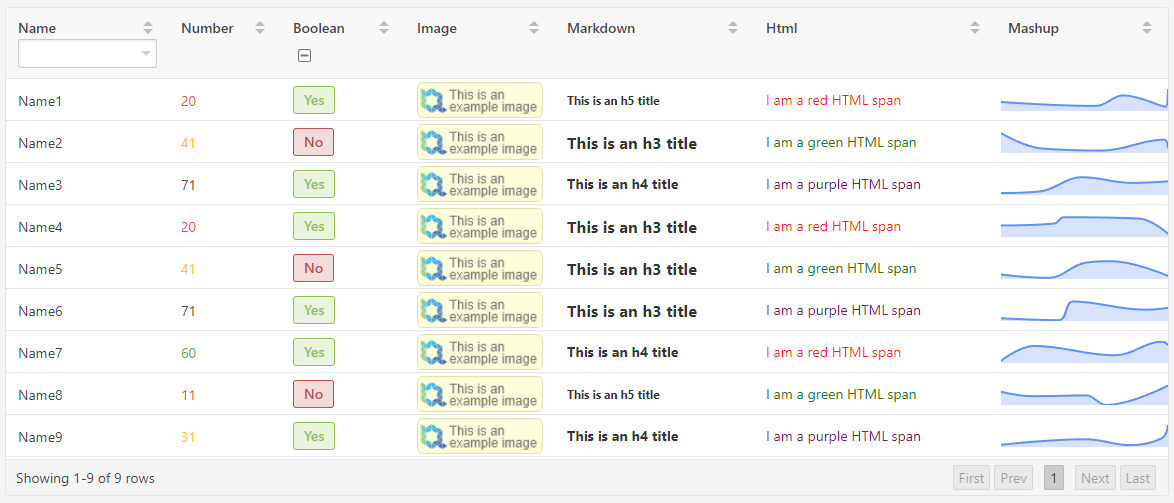
New Features
- ✨ Theme editor ✨Documentation
- Now there is no longer a need to create a mashup in order to edit a template or create an entire theme. The Configurator now has a theme editor which includes all widgets
- This can now be sent to a tab where you have the application open at runtime and make live changes by picking which widget and template you want to modify
- All changes to different widgets and templates can be saved with one click of the save button which will show how many changes it will save

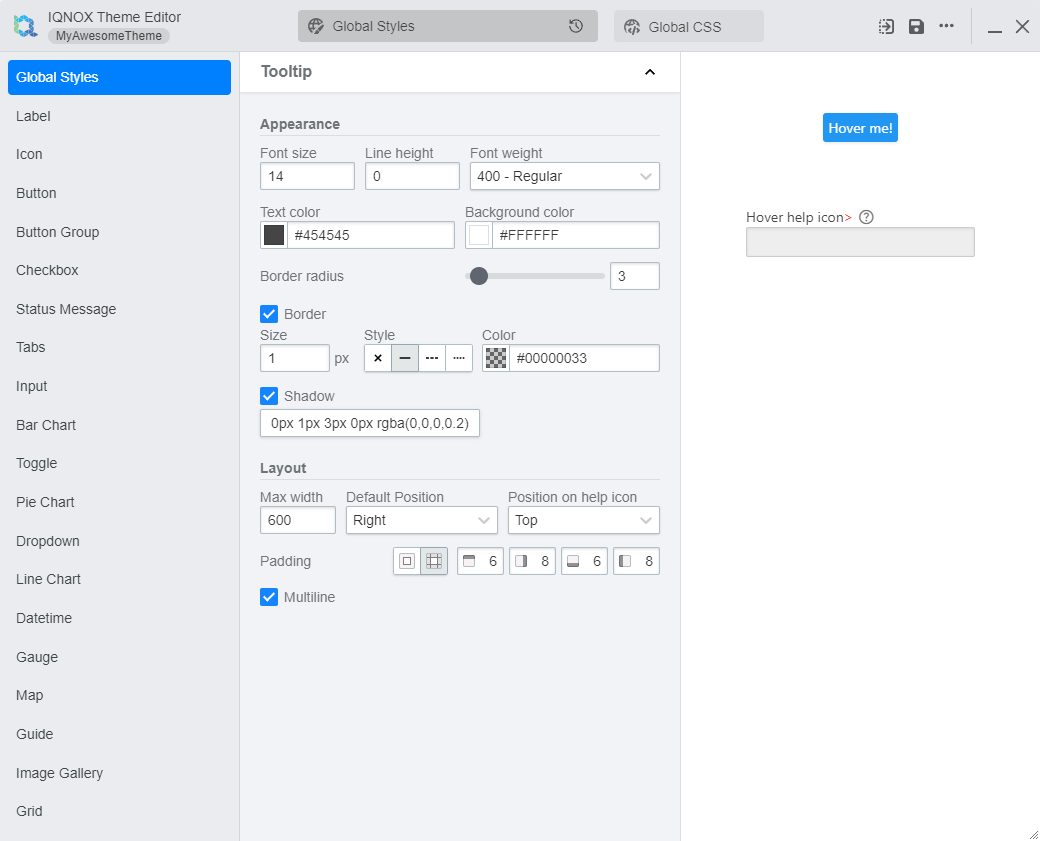
No longer broken
- Styles for the overlay for modal winboxes were overridden
- Removed size transitions for help icons on form items and the arrow from the dropdown widget on mashup load
- Improve generation of css class names from template names. This fixes issues where the class name contains dots or other invalid characters
- Disable maximize on configurators which would cause the configurator prompts(new template, duplicate template) to not be interactive
- Switch the color palette not triggering a redraw of the widgets and leaving the save button disabled
- Reduce unwanted save conflicts
Improvements
- Implement an overflow menu to enable or disable live updates
- Configurator now opens faster because it doesn't draw the rest of the UI elements that are in the collapsed drawers
- Update the global css button to reflect it is now a theme editor
Bar Chart
No longer broken
- Tooltip interaction so it doesn't affect the hover on the Bar Chart
- State formatter not working when multiple
ANDrules - Annotation bug which would happen in some cases
- Chart playing the intro animation again when the annotation binding executes after the data binding
Button
No longer broken
- Changed default confirmation icon because the old icon would cause confusion among users giving the impression that it was a close button
Button Group
No longer broken
- Fixed selection with default selected
Improvements
- Improve selection, added
MinimumSelectedItems,MaximumSelectedItems,NumberOfSelectedItems,HasSelection,RollingSelection.- Previous single/multi select settings should migrate seamlessly
Gauge
No longer broken
- Resolved a formatting bug where the number of decimals to be shown was ignored
Image Gallery
No longer broken
- Fix z-index of the preview so it shows above modals and popups
Input
No longer broken
- Type of the Value property changes when switching between inputs with different types in Mashup Builder
- Fixed tooltip getting cleared on opening mashup
- Fixed an issue where value changed would trigger even when receiving the same value
Map
No longer broken
- When the container resizes, invalidate the widget size. Fixes issue where the map is placed in a hidden mashup and the user later navigates to it.
IQNOX Widget Pack for ThingWorx 3.6.1
Published: 2023/11/21
General
No longer broken
- Removed size transitions for help icons on form items and dropdown arrow on mashup load
Bar Chart
No longer broken
- Fix tooltip interaction so it doesn't affect the hover on the Bar Chart
- State formatter not working when multiple
ANDrules - Fixed a bug where sometimes the annotation would not show where it was supposed to
Button
No longer broken
- Changed default confirmation icon because the old icon would cause confusion among users giving the impression that it was a close button
Gauge
No longer broken
- Resolved a formatting bug where the number of decimals to be shown was ignored
Input
No longer broken
- Type of the Value property changes when switching between inputs with different types
IQNOX Widget Pack for ThingWorx 3.6.0
Published: 2023/11/08
General
Improvements
- Added a
TooltipAnchorproperty to all widgets that can be set to one of the following values:Widget: default if not set. Current positioning behavior.Pointer: When set, the tooltip is positioned around the mouse pointer. Useful for widgets that occupy a larger part of the screen (like the gauge).
- Icon picker window now uses to a grid layout for a better and smoother fit
No longer broken
- Fix error in console when clicking on a widget when the properties panel is hidden
Configurator
Improvements
- Respect the
readonlyaspects of the properties where the templates are saved in template stores, and show them as readonly in the configurator
No longer broken
- Template store inheritance: If a template does not have a sourceTemplateStore, it may crash the configurator when duplicated
- Resolve error when saving value sets
- Fixes configurator crashing when undo/redo stack references a property that does not exist
- Improve styling of the history panel, show ellipsis instead of cutting off properties
- Z fighting issue between icons with opacity and the menu
Bar Chart
Improvements
- Add selection management. This includes synchronizing the selection of the bar chart with other widgets as well as exposing the
SelectedDataproperty that contains individual selected 'cells'. - Add styling for the default, selection, hover of the Bar Chart items in the configurator. Borders and opacity can be specified.
- Move the
BarHoverStylefrom a widget property to a configurator property. Options are now,Inactive,Active,Highlight,Highlight By Color,Highlight By XandHighlight with link(showing the connected area between items) - Add custom annotations support. This allow for rendering of icons on the bar chart itself. Driven from the
Annotationsproperty.
No longer broken
- Fixed legend not being rendered correctly, causing only the first legend item to appear.
- Configurator preview widget background selection not being applied
Pie Chart
Improvements
- Migrate from a single
EnableSelection: boolean(representing single selection) ->SelectionMode: 'none' | 'single' | 'multiple' - Added
hoverInteractionto the configurator, with optionsInactive,Active,Highlight
No longer broken
- Resolved an issue where the incorrect slices would be selected when the widget selection was driven from an external source
Button
Improvements
- Added a
ConfirmationDeclinedevent that is fired when the user clicks on the "Cancel" button in a confirmation dialog.
No longer broken
- Using localization tokens for
ConfirmationPromptandConfirmationTitlecorrectly shows token values instead of the actual tokens at runtime ConfirmMessageIconURIdoes not appear at runtime the first time the button is clicked, if no other icon has loaded in any other widget before
Gauge
Improvements
- The widget now supports tooltips.
- The tooltip value can be bound into the
Tooltipproperty, andTooltipFormatcan be used to format it. - All IQNOX Widgets tooltip types are supported, including
Text,Markdown,HTMLandMashup. - Because a gauge is usually a big widget, the new
TooltipAnchorproperty can be set toPointer. This causes the tooltip to appear next to the mouse cursor instead of next to the widget.
- The tooltip value can be bound into the
No longer broken
- Incorrectly show the values even if they are hidden from the configurator when the
MinValue/MaxValuewere bound - Resolve potential race condition that would cause the widget to not render if the
Titleproperty would be bound before the widget is initialized.
Image Gallery
No longer broken
- Fix widget background color when an image is set at design time.
Label
DOM Changes
- In order to make the Label more performant for use cases like using it in a very complex Collection widget, we made a change to make it even lighter. Instead of having 3 nested s, we modified it down to 2.
bounding-boxandspanwithout thewidget-contentdiv. Now the label more performant and in the future users will be able to customize the label within future widgets as a component. This triggered a remove of theMarginsetting within the Configurator, which can be easily be replaced by the widgetMarginproperty.No longer broken
- Fix padding and removed margin for new DOM changes.
Tabs
No longer broken
SelectedTabChangedwas never triggered.
IQNOX Widget Pack for ThingWorx 3.5.1
Published: 2023/10/25
General
Features
- Add inheritance support for template stores. See documentation for details on how it works.
- Add a title attribute to templates in the template selector menu in case template names are too long
Configurator
No longer broken
- Duplicating a template would cause the template CSS to be broken
- Show a loading indicator while the CSS editor is loading
Date picker
No longer broken
- Selecting a range should select the first and last timestamp in the interval
- For example: selecting a range of Months
May - June, will result in ->2023/05/01 00:00:00 - 2023/06/30 23:59:59.
- For example: selecting a range of Months
IQNOX Widget Pack for ThingWorx 3.5.0
Published: 2023/10/10
General
Improvements
- An entirely ✨New Configurator✨ with new features and styling(see documentation):
- Actions history – Undo/Redo

- Editing the same template on different widgets will sync the changes live between the Configurator windows
- Concurrent changes – We've implemented a Save conflict prompt so that users of the same ThingWorx instance can avoid stepping on each other's toes. This will show users that since they opened the configurator and edited a template if somebody else has been modifying the same template and saved it.
- A better way to handle the Save prompt when the user has done some changes and presses X (close), to whether Save the changes, Cancel closing the Configurator or Don't Save which reverts the latest changes and closes the Configurator, this action cannot be undone.
- A better spacing component for Padding and Margin settings
- Actions history – Undo/Redo

BarChart
Improvements
- Added auto rotate label property on the X-Axis in the Configurator for cases where labels would be too long
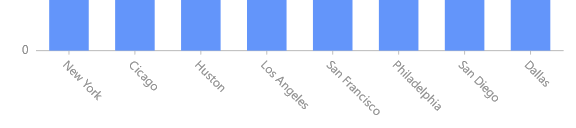
DateTimePicker
No longer broken
- Fixed date changed event triggering two times when range was changed from a binding
- Fixed an issue where selecting time in a range picker would copy the time from the end date to the start date to the other when hitting
Apply - Fixed an issue where the tooltip would not reset if the picker was cleared
Improvements
- Updated View, MinView props to be bindable using possible values
days,months,years - Added properties for the
ApplyandClearbuttons labels - Allow datetime range selection in the same day.
ToggleSelectedproperty needs to be disabled
Dropdown
No longer broken
- Searching in dropdown does work when the "DisplayField" is a number or date
Gauge
No longer broken
- Fix scrollbars appearing when resizing the window or container
Guide
No longer broken
- If
Target = Widget, Guide widget didn't find widgets by display name when other contained mashups are in use. The guide widget should now be able to correctly retrieve widgets referenced by display name if they are at the same level or below it in the mashup - Guide appearing behind modals and popups
Input
No longer broken
- Fix default template shadow spread on disabled state, when no template is created for the Input widget.
Linechart, Barchart, others
No longer broken
- Improve parsing of wherever the users used a CSV for a widget property value. Previously, if the same value was used, it would result in values that had an extra added prefix. Now, they are correctly handled.
IQNOX Widget Pack for ThingWorx 3.4.5
Published: 2023/09/27
Bar Chart
No longer broken
- Scrollbars on chart when resizing the window or widget container
Date picker
No longer broken
- Fixed
saveSelectedDatesvalidation to check if there were previous values - Fixed tooltip showing when no date selected
Improvements
- Added
ToggleSelectedproperty. Useful for clearing a selected date, and when set to false, it will enable selecting the same date in DateRange mode.
Label
No longer broken
- Added an override for the
rulesetDidBindto apply CSS rule changes if 'RuleSet' binds after 'Text' value
Status Message
No longer broken
- Status message appearing behind modals and popups, now they appear on top
IQNOX Widget Pack for ThingWorx 3.4.4
Published: 2023/09/12
Dropdown
Features
- Adds a
selectionChangedevent. This is triggered whenever the selection inside the dropdown changes. It does not trigger on initial data load.
IQNOX Widget Pack for ThingWorx 3.4.3
Published: 2023/08/25
General
Bug Fixes
- Resolve multiple issues, across all widgets where the
WidthandHeightproperties were behaving incorrectly. This include the value not being saved when reset to autosize, value resetting to 0 on it's own, and more.
Line Chart
Bug Fixes
- Fixed an issue binding the RuleSet property for dynamic thresholds on State Formatting would not work
- Fixed an issue where some values were converted automatically by Thingworx to string which would cause problems when using said values
Status Message
Bug Fixes
- Fixed an issue where clicking or focusing the widget at design time would resize the widget
Guide Widget
Bug Fixes
- Fixed an issue where clicking or focusing the widget at design time would resize the widget
Documentation
- Added additional documentation for cases where
targetType=Widgetshould not be used and usingSelectoris more stable and doesn't cause any issues
IQNOX Widget Pack for ThingWorx 3.4.2
Published: 2023/08/23
Dropdown
Bug Fixes
- Fixed an issue with Dropdown in Collection, where the Dropdown would not open on mobile devices when used in a Collection widget.
Toggle
Bug Fixes
- Toggle OFF disabled not showing the proper track color.
IQNOX Widget Pack for ThingWorx 3.4.1
Published: 2023/08/04
General
Bug Fixes
- Fixed a bug where checkboxes on the border and shadow components were not visible.
- Fixed the width for the CSS editor on the template to be full width.
- Fixed title component to have better spacing from the below component.
IQNOX Widget Pack for ThingWorx 3.4.0
Published: 2023/08/02
✨ New widget ✨
- Image Gallery – A new widget which can behave as a normal image widget, but can also display multiple images by clicking it and opening a gallery to navigate through multiple widgets. Useful for displaying in app documentation and many more use cases. Documentation
General
Features
-
- Dynamic states: simplifies the way widgets are styled. No more countless drawers for hover, active, disabled, etc. Now all states are in one component, easy to follow, easy to setup and occupy less space. Settings can be saved as sets and they can be loaded up on other widgets for faster styling.
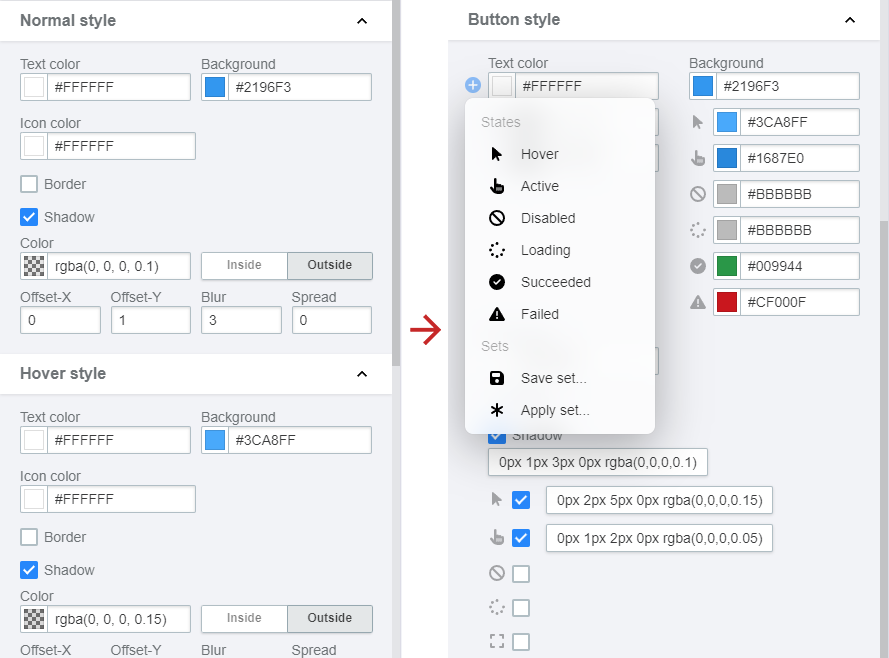
- Dynamic states: simplifies the way widgets are styled. No more countless drawers for hover, active, disabled, etc. Now all states are in one component, easy to follow, easy to setup and occupy less space. Settings can be saved as sets and they can be loaded up on other widgets for faster styling.
-
- Help Icon on form widgets(Checkbox, Date Time Picker, Dropdown, Input) – these widgets have now the ability to display a customizable icon, on the right side of the label, which will show the
Tooltipproperty on hover.
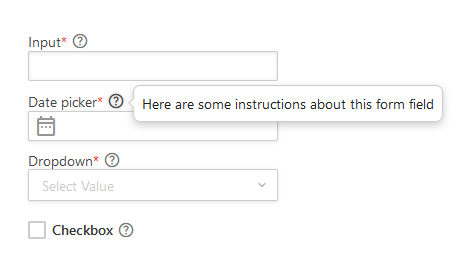
- Help Icon on form widgets(Checkbox, Date Time Picker, Dropdown, Input) – these widgets have now the ability to display a customizable icon, on the right side of the label, which will show the
- Added a new property,
TooltipFormatthat can be used to format a Text tooltip
Bug Fixes
- Fixed a bug with slider component where value was '0' it would display the wrong value.
- Removed
RuleSetprop from widgets that do not have the state formatting feature.
Line Chart
Features
- No more guessing on the limits set in the state formatting. Now a line can be displayed with a title for better a better UX.
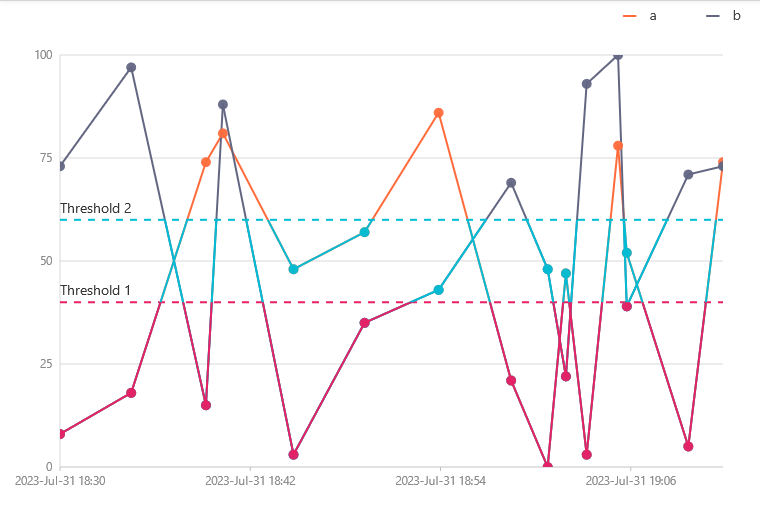
Tabs
Bug Fixes
- Fixed a bug where if the tabs widget was in a contained mashup it would not be 100% width
IQNOX Widget Pack for ThingWorx 3.3.2
Published: 2023/06/29
General
Bug Fixes
- Fixed layout for State Formatter on Line Chart where it displayed the Markers and Region sections in a horizontal layout and not vertical.
Tabs
Bug Fixes
- Fixed an issue where the number of tabs property was getting updated, which would also delete the content from missing tabs, after tabs widget was destroyed. For example switching from a mashup with the tabs widget in it to a read only mashup and back.
IQNOX Widget Pack for ThingWorx 3.3.1
Published: 2023/06/23
Input
Bug Fixes
- Fix renaming the property TooltipMessage to Tooltip by automatically migrating property values and bindings to newly named one without any developer changes.
- This works no matter the previous version, be it v3.2.0 or v3.3.0
IQNOX Widget Pack for ThingWorx 3.3.0
Published: 2023/06/20
General
Features
- Added customizable tooltips for all widgets that support them. Added the concept of "Global Styles" enabling configuration of tooltips. Global Styling tab can be accessed by opening a Configurator from any IQNOX Widget. Global Styling Documentation.
- Open multiple Configurators, icon pickers at the same time, by using a windowing system and with that some changes styling changes were needed to reflect and control this new feature. The Multi-window comes in handy when trying to copy some values (ex: colors) from one widget to another. These windows can be resized, moved, minimized for a better workflow. Multi-window Documentation.
Bug Fixes
- Fixed a bug where if the
TemplateStorewas a bound and the binding would beundefinedor"", it won't attempt to load it. - Fixed a bug with
State Formattingwhere if you copied a widget withState Formattingrules, and bound a parameter with a different name to the widget, it would crash theState Formatting. - Resolved a compatibility issue between IQNOX Widgets Pack and MonacoEditor for ThingWorx. If the MonacoEditor is already loaded, attempt to use it, instead of importing it. This fixes the issue where service editors and BMCodeHost would break after the widgets CSS editor is shown
- Show an error message when the configurator throws an error.
- Removed hover state from touch devices to eliminate having to click twice on button and checkbox
- Fixed container scrolls on
State Formatting(BETA) tab left and right side content. - Fixed a bug where the Configurator components would not have the proper width.
Bar chart
Features
- Configurator – Ability to customize tooltip, legend and value on bar.
Button
Features
- Improve confirmation with a custom styled dialog or popover.See Documentation.
Checkbox
Features
- Added
CheckedandUncheckedevents. - Added
Indeterminateproperty, and Configurator preview mashup was updated to force anIndeterminatestate.
Date picker
Bug Fixes
- Fixed a bug where the events
DateChangedandRangeChangedwould not trigger atCloseOnSelectand hide calendar on clear.
Guide
Bug Fixes
- Fixed a bug where the reset to default property button on
HideAllButtonswould crash the composer.
Input
Breaking change
TooltipMessageproperty renamed toTooltipto keep it consistent with the rest of the widgets. A hotfix for automatically transfer property value or binding will be released ASAP.- Workaround: redo the binding that was on the
TooltipMessageproperty to the newTooltipproperty
- Workaround: redo the binding that was on the
Label
Bug Fixes
- Fixed a bug where the
Ellipsisproperty would not work because of some missing CSS.
Map
Bug Fixes
- Tile controller now defaults to the first configured provider if none has been selected in widget properties.
Line-chart
Features
- Implement state formatter with capabilities for marker and line formatting.
- Added capability to hide the axis labels and to connect the nulls of a dataset.
Bug Fixes
- Don't attempt to determine range if data is empty.
IQNOX Widget Pack for ThingWorx 3.2.0
Published: 2023/04/26
✨ New widgets ✨
- Guide – documentation
✨ New big features ✨
- State Formatting
BETA– documentation- available for Label, Bar Chart, Pie Chart and Map
General features
- Label, Button, Button Group, Checkbox, Status Message and Guide:
- Added auto width and height. Clearing the property input will set the widget on auto width/height.
- Button and Button Group
- Added padding top/bottom settings in Configurator and paddings to ide widgets
- Switch to always using MonacoEditor for the CSS editor. Preserve the css editor view state (scroll, selection, etc) in the browser local storage between sessions.
General bug fixes
- Fixed deleted templates not disappearing from the select template dropdown
- Fixed dropdown in Configurator being cut off if it was at the end of the configuration
- Fixed icons font-family could get overwritten by an
!importantgeneral CSS rule
Input
Features
- New property
PreventInvalidCharacters– Depends on the values in Pattern, for string inputs, or MinValue, MaxValue and Step for numeric inputs.
Blocks the typing of invalid characters. If theStepproperty is set to0.01andPreventInvalidCharactersis true, the input won't accept more than 2 decimals.
Toggle
Bug fixes
- Toggle won't animate on first render if it's true by default.
Gauge
Bug Fixes
- Made preview mashup non-editable
Line Chart
Bug Fixes
- Fix zoom issue on data change by updating XAxisRange
Status Message
Features
- Use
DisplayNameproperty as widget label - Show close button option
IQNOX Widget Pack for ThingWorx 3.1.1
Published: 2023/04/04
General
Bug Fixes
- Fixed migrating existing templates into new widget versions
- Resolve an issue that caused the Configurator to load at runtime
- Fix incorrect react API usage when closing the Configurator
- Configure widget button appearing multiple times
- Disable the Configure button while waiting for the Configurator to load
Features
- Added margin right to
PrimaryLabelonInput,DropdownandDate Time pickeras Configurator option - Add copyright header to all emitted files containing the IQNOX license information
Charts
Bug Fixes
- Optimized loading of the charting libraries at both runtime and design time in order ensure slimmer bundles and load the charting library only when charts are used in mashups
Date picker
Bug Fixes
- Solve positioning problem with datetime picker when in a collection
- Make input read only when manual input is not allowed
- Add default position to popup and extend positioning logic
Features
- Make bindable properties
AllowManualInput,AllowNoValue,CloseOnSelect - Add
MinViewproperty and functionality – The picker will allow selection of only Day, Month or Year
Label
Bug Fixes
- Fix default label width to be auto
Tabs
Bug Fixes
- Fix initial tab selected value
Bar Chart
Bug Fixes
- Legend now displaying after reload, fix filtering by legend
- Resolve loading issue of bar chart
Line Chart
Bug Fixes
- Zoom overflowing when zooming in too much
- Fix legend items ellipsis when there is enough space
- Fix filtering by legend
Features
- Allow users to specify exactly how many ticks to display on the x axis
- Support Y axis limits and autoscale
- Adds support for displaying markers and value labels on the chart
Pie Chart
Bug Fixes
- Selection Update now is checked by value field
- Fix an error where PieChart wouldn't render on initial load
IQNOX Widget Pack for ThingWorx 3.1.0
Published: 2023/03/21
✨ New widgets ✨
- Date Time Picker – documentation
- Map – documentation
General
Bug Fixes
- Fixed an issue where the Template property on the widgets would not display correctly the available templates for the selected widget
- Fixed an issue where if the template store was changed on runtime it would duplicate the GlobalCSS
Configurator
Features
- Add title component to be used in future for cases where there is a long list of properties under the same category and split them with a title component
Bug Fixes
- Fixed an issue where creating/duplicating a style template would not switch to the newly created one, but switch back to the previously selected one
Dropdown
Bug Fixes
- Fixed the background for widget preview on dropdown mashup
- Fixed description of
allowDeselectproperty
Features
- Add tooltip to selected values, where previously the selected label(s) would get cut off and not be readable.
Line Chart
Features
- Add step after interpolation to end option
Bug Fixes
- Fixed an issue where annotation icons would not display on first render, only after the second data load they would show
- Fixed zoom selector sometimes appearing with additional padding
- Fixed an issue where annotations would appear outside the chart when zooming in
IQNOX Widget Pack for ThingWorx 3.0.1
Published: 2023/02/15
Fixes
- Button tooltip not working when set from property
- Button disabled not working when set from property
- Line height on Title for Gauge and PieChart(Donut) too small
- Label for Dropdown not working when set from property
- Wrong Icon for Gauge widget
- No button properties description
- No TSDocs on runtime for button
- Cursor pointer on disabled for checkbox and toggle
IQNOX Widget Pack for ThingWorx 3.0.0
Published: 2023/02/07
General
Features
- new Bar Chart widget
- new Pie Chart widget
- new Gauge widget
- added a color picker on top right of the Configurator to change the background of the preview widget
- for all bindable string properties marked as localizable, when a new value comes in from a binding, the widgets will parse the new value and if it represents a token (starts with
[[and ends with]]) the actual token value is used
Fixes
- fixed an issue where the template property on a widget wouldn't change based on the selected widget
Dropdown widget
Features
- added a property
maxValuesShown. When using multiselect you can set a threshold so when selecting more items than the input value, the items will not display as values, but the 'n selected' will be displayed. The text that will be displayed can be customized with the use of '' in themaxValuesMessagesetting. allowAddCustom,allowDeselectare now bindable properties- added a new Event
selectionClearedto use when the dropdown has no rows selected
Fixes
- fixed an issue with widget preview in mashup builder would go out of bounds of the resize controls
- fixed an issue where if the
multiselectproperty was changed through binding on runtime, it would prevent the dropdown from showing
Breaking changes ⚠️
allowDeselectOptionno longer a property (deprecated by library author)- use
allowDeselectinstead
- use
Button group widget
Features
- added multiselect
- new property
SelectedButtonValues[INFOTABLE]
Line chart widget
Features
- removes the zoom slider and replaces it with a drag gesture to zoom and a right click to zoom back out
- also hides the
ZoomEventDebounceIntervalproperty since it no longer makes sense with the new gesture - began implementing an animation that runs when the zoom gesture completes. This is hidden behind a flag that is currently disabled.
- removed the configuration settings for the slider
- added configuration settings for the zoom overlay
- also hides the
- adds an
Interpolationproperty with the following options:- Linear
- Step-Before
- Step-After
- Finalizes the implementation of the bindable StartDate and EndDate properties, these no longer affect the zoom level, but instead they actually limit the displayed interval to the selected range
- Changes how padding works. Instead of using auto-padding and adding additional padding, the padding values will now be directly applied to the chart area. This means that using a value of 0 will hide all axes and the legend. Updated the default padding values to use sensible values.
Fixes
- Fixes the extra padding at the start and/or end of the chart that was automatically calculated by G2. The chart will now exactly span the data set range of the specified start/end date values.
- Fixes an issue that prevented hover groups from working if charts were improperly destroyed.
- Fixes a bug that prevented annotations from rendering.
Migration Guide
- Download the latest extension zip file from our website.
- Go to Things, Advanced filters, and filter for things with the template with
IQNOX_Widget_Template_Store_TT

- For each thing in the list, do the following:
- View thing
- Export for source control
- Delete thing
- Delete all extensions from IQNOX Package.The following extensions should be deleted:
-
0IqnoxWidgetSupportPackageIqnoxButtonGroupWidgetIqnoxButtonWidgetIqnoxCheckboxWidgetIqnoxDropdownWidgetIqnoxInputWidgetIqnoxLabelWidgetIqnoxLineChartWidgetIqnoxStatusMessageWidgetIqnoxTabsWidgetIqnoxToggleWidget

(As a rule of thumb, any other widget with Iqnox prefix)
- Open up the Project – General Information
- Under Extension Dependencies, remove all IQNOX Widgets also listed at step 4.For all ThingWorx Projects that use the IQNOX Widgets:
-
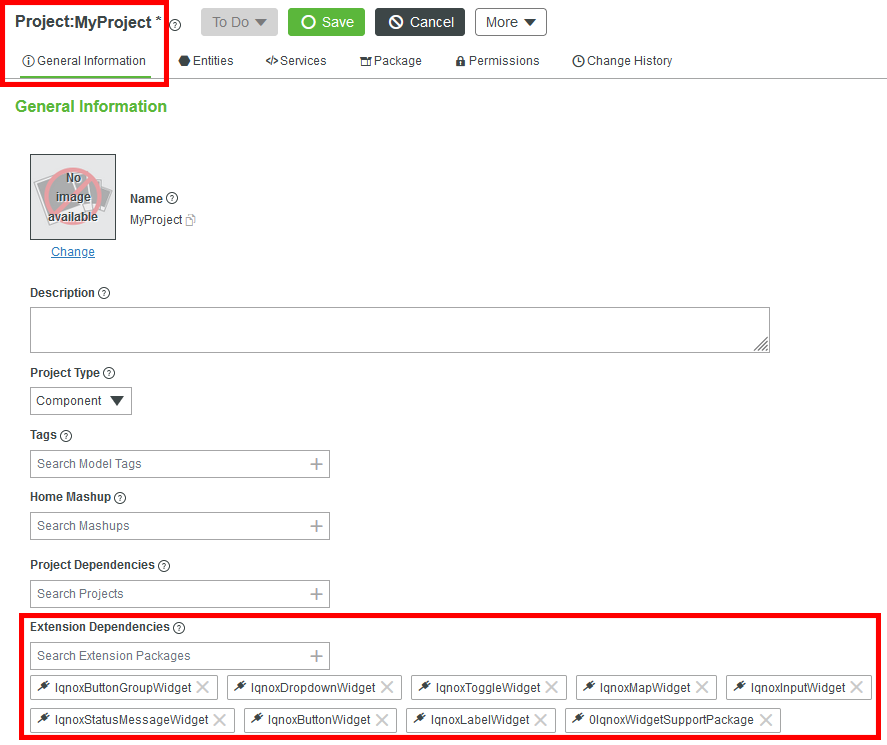
- Import the
iqnox-widgets-v3.0.0-prod.zipas extension into ThingWorx. - The new widgets are all in one package extension, so you're only going to see
IQNOX-Widgetsin installed extensions. - Import into ThingWorx all the Things exported at step
3. -
Enjoy the new widgets!
IQNOX Widgets for ThingWorx 2.0.1
Published: 2022/11/28
Button Widget
- Bug fixes
- fixed an issue where if the triggered thing included a dot(.) in the name, it wouldn't also trigger switch to a loading state
Tabs Widget
- Bug fixes
- fixed an issue where if use nested tabs, the name of the tabs would get copied within the child tabs
- fixed an issue where the selection for nested tabs would break
- fixed an issue for nested tabs where hiding the header would not function properly
Input/Dropdown Widget
- What's new
- a new property to hide/show the secondary label
IQNOX Widgets for ThingWorx 2.0.0
Published: 2022/11/15
What's new
- New widgets:
- Line Chart Widget
- Icon Widget – Stand alone widget. The shortcode to be pasted inside the IconURI property can be copied from the icon search popup, which can be opened form the Star icon which can be found near the Cut/Copy/Paste buttons and clicking on the desired icon. Icon properties have also been added to the following widgets.
- Label
- Button
- Button Group
- Tabs
- Status Message
- GlobalCSS – now the Configurator has a global CSS that can be edited from any mashup. The button can be found near the Cut/Copy/Paste buttons. This CSS will be stored on the same Thing Store Style as the Templates for the widgets.
- Color Palette component for Configurator, used in Line Chart Widget.
- Flow of settings a template store thing on a mashup. Now when clicking to open the Configurator from a widget, if the template is not set on the mashup, you will get a popup prompt to set the TemplateStore. If there are none created, you will also be prompted to create a Thing with the provided ThingTemplate.
General bug fixes
- resolve issue where the default template was not removed when the template was updated through a binding
- resolve issue where the widget was hidden during real-time preview
- add an utility function that widgets can use to "update" the value of a template to the latest version. This is especially relevant for widget releases that add new properties into the templates. Now, the default values will be used instead of empty values for the new properties
- fix validation on setting templateStore as undefined when set store is deleted
- resolve issue on Thingworx 9 where the
TemplateStoreproperty would not correctly show up on the mashup until you refresh it. - when no format is provided, don't attempt to do any formatting on the values
Button Widget
- What's new
- add localization token bind to label
- add token localization for tooltip value
- add PerformClick service to replicate the button's behaviour without having to redo all of the button's bindings on the second source
- split Done properties and Service into Success and Fail. Add Success and Fail Events.
- add AutomaticServiceLoadingIndicator property, Add service status handler for button status, refactor updateButtonState.
- add bindingTarget and localization to Success/Failed/Loading text
- allow the user to easily specify an icon for the button by referencing either a MediaEntity or an icon in an IconFont
- add bindable IconURIs for success and failed button states
- Bug fixes
- ensure runtime backwards compatibility with templates saved with the old widget versions
- hide the Thingworx generic
ShowDataLoadingproperty since it can be confused with our custom ones
Label Widget
- What's new
- add capability for the user to specify an icon (either an Media Entity or an icon in an IconFont) that should be displayed with the label
- Bug Fixes
- fix complex formating
- fix token conversion for tooltip value
- ensure runtime backwards compatibility with templates saved with the old widget versions
Tabs Widget
- What's new
- add conversion functionality for localization tokens in string format (tab name)
- add icon support. This allows a developer to easily set the icons displayed on the tab, including referencing font icons and media entities
- Bug Fixes
- when using tabs in a non-responsive widget container the tab contents appears collapsed. Fix by setting default width and height properties
- ensure runtime backwards compatibility with templates saved with the old widget versions
- resolve default tab not selecting and next tab not selected when current tab set to not visible
- resolved an issue where the tab name would wrap
- fix unresponsive tab containers
- nonresponsive class getting added on Thingworx 9.3.2+
- resolve issue where tabs would appear collapsed at runtime
- resolve issue where default selected tab is hidden when header is not visible
Button Group Widget
- What's new
- add icon support. This allows a developer to easily set the icons displayed on the button, including referencing font icons and media entities
- add token localization on button labels
- Bug fixes
- ensure runtime backwards compatibility with templates saved with the old widget versions
Button Group Widget
- What's new
- add convertLocalizableStrig() functionality to Label, SecondaryLabel & placeholder properties
- add string localization to options display values
- add display field formatting, resolve issue where numbers and date-time values were not displayed
- Bug fixes
- restore property name to avoid compatibility issues, update descriptions
- remove unusable displayName, broken by TWX update
Button Group Widget
- What's new
- add localization token to both labels, both tooltips and the placeholder
- add focus/blur services to allow programmatic control
- Bug fixes
- resolve input not being disabled on mashup load if ReadOnly property is set to true.
Checkbox Widget
- What's new
- add convertLocalizableString functionality
- add bindingTarget to Tooltip
- add convertLocalizableString functionality to Tooltip. Implement Tooltip functionality. Rename TooltipField to Tooltip.
Status Message Widget
- What's new
- add capability for the user to specify an icon (either an Media Entity or an icon in an IconFont) that should be displayed on the status message
- Bug fixes
- ensure runtime backwards compatibility with templates saved with the old widget versions
IQNOX Widgets for ThingWorx 1.0.6
Published: 2021/12/07
Each version may include one or more of the following widgets. For more information, review the details by clicking the specific version in the list above.
Widgets included:
- Button
- Button Group
- Label
- Input(textbox/textarea/numeric/password)
- Dropdown
- Checkbox
- Tabs
- Toggle slider(on/off)
- Status message notification
- Line Chart
- Icon